Notification of JCC wallet update and necessary procedures
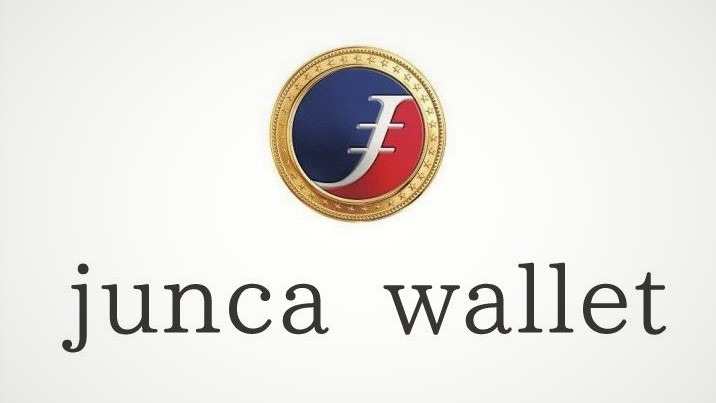
Thank you very much for your support.
<Announcement>
We are pleased to announce that the JCC Wallet has completed its update and test run period.
JCC Wallet has now been updated and tested with a new version that is price linked and has improved transfer speeds.
You can download it from the App shop for both Apple and Android by searching for “JCC wallet”.
After creating an account, you will be able to store, send and receive JCC or ETH.
Due to this major improvement, if you have been using the old JCC wallet, you will need to create a new account with the new JCC wallet.
To do this, please follow the instructions below.
*We transfer your assets from the old JCC wallet to the new JCC wallet.
In order for you to transfer your JCC Wallet assets, please fill in the following three items and send it to the contact below.
juncamember.admin@junca-beauty.com
1.The JCC deposit address of the new account you created on the updated JCC Wallet. (please copy and paste)
2.The email address you have registered as a junca member.
3.The JCC Wallet deposit address before the update (please copy and paste)
* Please note that these are for users who have deposited JCC into the old JCC Wallet.
* If you are a new user, you do not need to do this.
If you have any questions, please feel free to contact us.
We thank you for your continued support.
2021, 9/27
junca Platform Project Management
Inquiry
juncamember.admin@junca-beauty.com
Facebook page

Telegram group
junca Platform Fan Group
Website
www.junca-beauty.com
junca Cash VP
![]() junca Cash VP
junca Cash VP
junca platform project Identity
![]() junca platform project Identity
junca platform project Identity
Recommended
-
-
Junca Daily Hair Trivia Hair shine depends on the smoothread more ...
-
-
Wanna have straight and shiny hair? Doread more ...
-
-
Amino Acid is a must for summer hot season
“BEFORE” and “AFTER” Amino Acid is a must this summerread more ...
-
-
” Everybody has A bad hair day, But usread more ...
-
-
We opened an official blog here!
We opened an official blog here! Don’t miss it!!!





